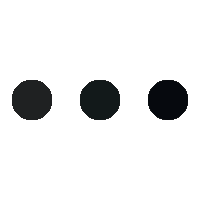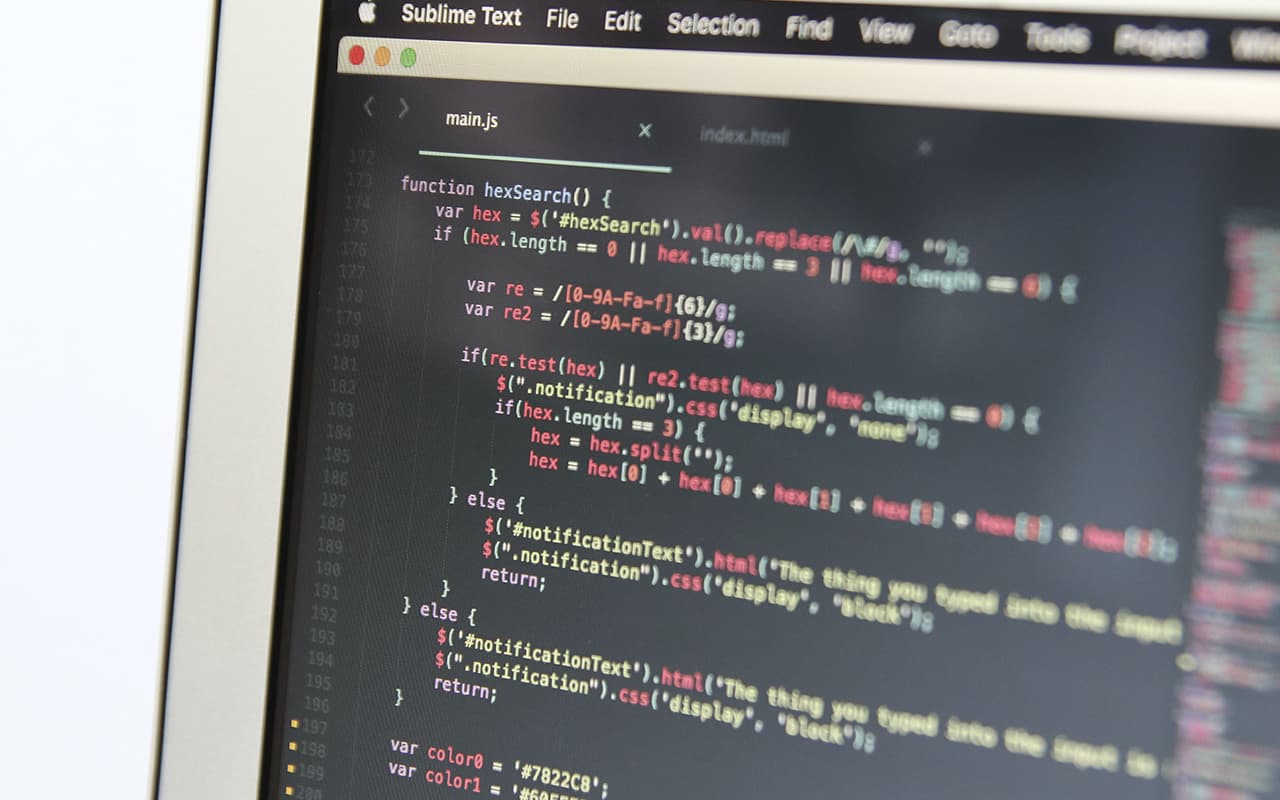The jQuery Mobile framework contains all the user interface components and attributes you need to create user-friendly and feature-rich mobile web applications and websites of all types, both basic and advanced.
You can use jQuery for mobile devices to create web pages, various types of lists, toolbars, a wide range of form elements and buttons, dialog boxes, and other features.
Importantly, since jQuery Mobile is built on top of the jQuery core, it allows developers to use jQuery user interface code and access key features. These include robust animation and image effects for web pages, DOM manipulation, event handling, and Ajax for server communication.
It is noteworthy that when the browser is zoomed out or in, the size of the items in the list is also adjusted accordingly. Thus, a web page can be easily accessed on different devices with different screen resolutions without worrying about a lack of consistency. The size of items will vary according to the type of device.
As you can see in the above code sample, the document is a simple HTML5 that contains the following three things:
- Files from jQuery Mobile CSS (jquery.mobile-1.4.5.min.css)
- Files from the jQuery repository (jquery-1.11.1.min.js)
- Files from the jQuery Mobile repository (jquery.mobile-1.4.5.min.js)
These files are directly linked to the jQuery CDN. Another alternative is to go to the download page to get these files and host them on a private server.
Importantly, including the “viewport” meta tag when developing jQuery for mobile devices tells devices that the page width and device screen width are equivalent (width=device-width).
The tag also tells the browser to zoom in to 100 percent (zoom=1). For example, if you change the scale to 2, the browser will zoom in on the web page by 50 percent.
A closer look at the code reveals some strange “data-” attributes scattered throughout. This is an advanced HTML5 feature that allows developers to pass organized data through an application – for example, the data-role=”header” attribute defines the title of a web page.
The above example only scratches the surface of what developers can achieve with jQuery Mobile. The framework’s documentation is easy to understand and describes its many features, including linking pages, enabling animated page transitions, and button design.
jQuery for Mobile is a resource-rich framework built with jQuery, HTML5, and CSS capabilities to effectively address certain cross-platform, cross-device, and cross-browser compatibility issues.
The framework offers excellent opportunities to create mobile and web applications that are powerful, fully responsive, and future-ready.